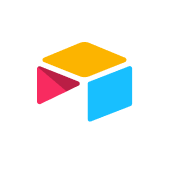topics
When your product backlog is healthy, teams move faster, focus on the right priorities, and deliver with confidence. But our Report for Product Teams reveals a critical challenge: only one in three product teams say their workflows are truly efficient and repeatable.
The reality is that traditional product development workflows aren’t enough anymore. In the age of AI, meeting customer expectations and leadership demands requires a new way of working. A 2025 study on GenAI-enabled backlog grooming found that automating refinement improved precision to 100% and cut completion time by 45%—a clear reminder that backlog health isn’t just helpful, it’s essential.
In this guide, you’ll learn what a modern product backlog looks like in the AI era, how to create and manage one effectively, and which prioritization techniques will help your backlog become a driver of innovation at your organization, not a blocker.
What is a product backlog?
A product backlog is a dynamic, prioritized list of everything a team might build—new features, bug fixes, technical debt, and user stories—that guides product development across the product lifecycle. It serves as a single source of truth, evolving continuously as customer needs, stakeholder input, and business priorities shift.
While any development team can use a backlog, it’s most commonly associated with agile and scrum practices. Regardless of methodology, a backlog helps teams stay focused and aligned on the work ahead. For example, a small startup might manage their backlog with sticky notes or a simple kanban board, while larger organizations often rely on specialized tools to track, prioritize, and share backlog items at scale.
Manage your backlog better with ProductCentral
Who owns and uses product backlogs?
The scrum product owner is usually accountable for the product backlog, but for most teams, multiple stakeholders (engineers, product managers, designers, and even sales and marketing staff) contribute. Collaboration is key for removing finished items, adding new ones, reassessing priorities, and moving around task ownership.
The backlog is used across the broader organization by:
Role
How they use the backlog
Product owner
Maintains, prioritizes, and ensures alignment to product goals
Scrum team
Aligns functionality, dependencies, and value delivery
Scrum master
Facilitates product backlog refinement and sprint planning
Development team
Breaks down epics into actionable work items
Product managers
Connect backlog items to roadmap and strategy
Design and UX teams
Ensure user stories reflect customer needs and experience
QA & testing
Plan test scenarios and validate acceptance criteria
Sales and marketing
Surface customer feedback and market opportunities
Support and customer success
Report bugs and recurring customer issues
Stakeholders (execs, business owners, customers)
Provide feedback, validate initiatives, and align priorities
Once you know who’s involved, the next step is understanding what actually goes into a backlog.
What is included in a product backlog?
A strong backlog balances big-picture initiatives with the details needed for iteration and sprint planning. Common product backlog items include:
User stories
User stories are small, end-user–focused requirements that describe a single piece of functionality. Each user story should be clear, concise, and written in plain language so that anyone can understand it. To keep work manageable, user stories are designed to be small enough to complete within a single sprint. For example, a user story might state: “As a user, I want to sort my transactions by date so I can review recent payments quickly.”
Epics
Epics are large initiatives that are too extensive to complete within a single sprint. They provide structure for complex features or cross-functional work, helping teams break down big goals into smaller, more manageable pieces. For example, a mobile app product launch might be organized as an epic that includes components such as login functionality, core features like transaction history, bill pay, and notifications, as well as a settings module. Each of these components can then be broken down further into individual user stories.
Bug fixes
Bug fixes address issues that negatively affect a product’s workflow or performance. These problems are often identified by the quality assurance (QA) team during testing or reported directly by users. For example, a bug fix in the backlog might involve repairing a broken “forgot password” link on mobile, which helps prevent user frustration and reduces the number of support tickets.
Try our bug tracker for free
Technical debt
Technical debt refers to deferred maintenance or rework that results from earlier shortcuts taken during development. Teams often make these tradeoffs intentionally to release features more quickly, knowing the cost will be additional work later on. Over time, however, this “debt” can accumulate and slow down productivity. Research from McKinsey suggests that product teams should reserve 10–20% of their time to reduce technical debt. The payoff is substantial: engineers can reclaim up to 50% more of their time for value-generating work, while organizations benefit from lower costs, simpler systems, improved uptime, and greater resiliency.
New features
There will always be new features and function requests coming from many directions. A long-term customer with a significant investment may request that you add multi-language support to enable global user adoption. This may even be part of their original contract. Sales reps may identify gaps while interacting with buyers, and product management will keep an eye on competitors to ensure parity or differentiation. Market shifts, such as new regulations, can initiate a new need. And expanding into a new industry vertical might require features for that new audience.
Dependencies
Linked tasks across teams that affect the delivery order. Feature B (custom reports in UI) can't launch until Feature A's new reporting data pipeline is in place.
Benefits of a product backlog
The product backlog is your to-do list. It helps the entire team know what to work on and why, maintains focus, and keeps product operations and the development process running smoothly. Some of the biggest benefits include:
Focus on the right work: High-value items move to the top, so teams spend less time distracted and more time developing.
Stay aligned with long-term goals: Every sprint ties back to the product roadmap instead of getting lost in one-off requests.
Keep stakeholders in the loop: A visible backlog makes it clear what's planned, in progress, and already done.
Work more efficiently: Regular backlog grooming keeps items ready to pull into sprints, reducing last-minute chaos.
Lower risks over time: Tackling technical debt in the backlog helps avoid slowdowns.
You will experience these benefits with a structured approach to building and maintaining your backlog. For example, many teams use a product roadmap template to keep the backlog tied to long-term strategy and timing.
How to create a product backlog in 5 steps
Creating a product backlog gives your team a clear, manageable system for organizing work. Start with a big idea, gather input, break it into smaller pieces, prioritize what matters most, and keep refining so your backlog stays effective—even as it grows.
1. Define your product goal
Every backlog starts with a clear vision. Defining the product goal ensures your team understands what you are building and why it matters—to your business, your users, and your customers. This north star gives context for every item in the backlog, so you avoid a scattered list of tasks and instead build toward meaningful outcomes. Ask questions like: What problem are we solving? Who benefits from this? How will we measure success?
Product management software like Airtable ProductCentral makes this alignment easier by connecting your backlog to company-level objectives, tracking progress against OKRs, and helping you stay focused so strategy doesn’t drift.
2. Collect input from stakeholders and customers
A strong backlog reflects a wide range of perspectives, not just the product team’s. Gather insights from engineers, designers, customer success, sales, and marketing to capture internal needs and uncover opportunities across the business. This cross-functional input helps ensure your backlog stays aligned with both immediate priorities and long-term strategy.
Equally important is bringing in the voice of your customer. Pair internal feedback with insights from users to ground your backlog in real-world needs and pain points. With a solution like ProductCentral, AI can centralize feedback from across channels, highlight patterns, and surface actionable insights, so every product decision is backed by customer evidence.
3. Break down work into backlog items
Large initiatives often feel overwhelming until they are broken into actionable pieces. Translate high-level goals into structured backlog items such as epics, user stories, bugs, or technical tasks. Adding the right level of detail (think: enough for clarity, but not so much that it creates rigidity) ensures teams can estimate, plan, and execute effectively. This step often benefits from a product requirements document (PRD) to keep context and rationale documented.
4. Prioritize items
Not everything can or should be built at once. Prioritization helps the team focus on the items that deliver the most value with the least cost or complexity. Consider factors such as business impact, customer value, technical dependencies, and effort required. Frameworks like RICE (Reach, Impact, Confidence, Effort) or MoSCoW (Must-have, Should-have, Could-have, Won’t-have) bring structure to these decisions, helping you balance short-term wins with long-term strategy.
The right software can make prioritization far more effective. With ProductCentral, you can connect backlog items to company goals, manage your product portfolio, and allocate resources intelligently. This transforms portfolio planning from a political exercise into a true strategic advantage—one that ensures your product vision drives meaningful results.
5. Refine continuously
A backlog is never “done.” It's a living system that requires constant care. Over time, new ideas will flood in, priorities will shift, and some items will become irrelevant. Regular refinement sessions (often called backlog grooming) help you keep it clear, actionable, and aligned with current goals. This means closing outdated tasks, reordering items when priorities change, and clarifying acceptance criteria so the backlog remains a powerful tool for focus rather than a dumping ground for random ideas.
What is product backlog vs. sprint backlog?
A product backlog is the complete, evolving, and prioritized list of work items for the entire product. In contrast, a sprint backlog is a focused subset of that list, created during sprint planning, and contains only the high-priority items the team commits to delivering in the current iteration.
In other words, the product backlog is your long-term roadmap, while the sprint backlog is the short-term to-do list for a single sprint. Understanding this distinction is key, but the real challenge lies in managing the product backlog so it stays clear, relevant, and valuable to every stakeholder.
How do you manage the backlog?
Product backlog management requires balancing activity details, prioritizing tasks, and making sure stakeholders stay aligned.
Best practices include:
Keep the backlog up to date: Continuously review and update items so the backlog reflects current business goals, customer needs, and market changes.
Refine with the scrum team: Regularly clean up backlog items before sprint planning so they are clear, sized appropriately, and ready for action.
Use automation where you can: Leverage AI to pull insights from customer feedback, automate stakeholder updates, and rank tasks based on real data instead of gut feel.
Make dependencies visible: Surface links between tasks and initiatives to prevent blockers and keep work flowing smoothly across teams.
Limit backlog bloat: A backlog can easily become a dumping ground for every idea, request, or “nice-to-have.” Set clear criteria for what gets added, archive stale items, and regularly prune low-value tasks. This keeps the backlog lean, actionable, and focused on the work that will actually move the product forward.
Methods for prioritizing the product backlog
Prioritizing a backlog can feel overwhelming, especially as it grows. The key is to keep things simple: start with one primary agile prioritization method (such as RICE, MoSCoW, or Value vs. Effort) and layer in one or two additional approaches only when they add clarity. This approach prevents overload while keeping your process flexible and scalable as the backlog evolves.
The most common methods include:
MoSCoW: Groups project items into Must-Have, Should-Have, Could-Have, and Won't-Have. For example, marking a regulatory update as a Must-Have while tagging a cosmetic UI tweak as a Could-Have.
Value vs. effort matrix: Plots initiatives by payoff versus effort. A one-click checkout may land in high-value/low-effort, while a complete redesign is high-value but high-effort.
RICE scoring: Weighs Reach, Impact, Confidence, and Effort to calculate a score. A feature that will reach 80% of users with low build cost will score higher than a niche integration for a single customer.
Business value scoring: Assigns numerical value to items based on revenue, retention, or efficiency impact. This is useful for product portfolio management, where teams need to balance multiple initiatives against revenue impacts. For example, you might give 10 points to a recurring add-on revenue feature and three to an internal reporting tool.
WSJF (Weighted Shortest Job First): Balances cost of delay against job size; often used in SAFe. For example, you might ship a lightweight integration that will quickly bring in revenue over a large project with delayed benefits.
User needs alignment: Prioritizes bug fixes or features that directly improve user experience. You might simplify navigation to address daily user pain before adding advanced filtering to reports.
Technical risk reduction: Tackles bug fixes or technical debt early to prevent bigger issues later. With this technique, you would refactor unstable code before building new checkout features.
Retrospective reviews: Reprioritize after each sprint to maintain a healthy backlog and balanced releases—for example, surfacing search fixes after addressing usability issues in the prior release.
Which backlog prioritization method should you start with?
Technique
Best for
Why use it
Primary or supplemental
MoSCoW
Small teams, new to agile, looking for stakeholder alignment
Simple, easy for everyone to understand
Primary
Value vs. effort matrix
Quick wins, new to agile, shaping early backlogs
Visual, intuitive
Primary
RICE scoring
Growing teams with multiple stakeholders, balancing lots of requests
Structured, objective scoring
Primary
Business value scoring
Portfolio or roadmap alignment, balancing lots of requests
Connects backlog to measurable outcomes
Primary
WSJF
Large enterprises using SAFe
Considers the cost of delay in prioritization
Primary (SAFe)
User needs alignment
UX-heavy or B2C products
Ensures customer experience stays central
Supplemental
Technical risk reduction
Teams with mounting debt or bugs
Reduces outages, accelerates delivery
Supplemental
Retrospective reviews
All agile teams
Keeps backlog current and responsive
Ongoing practice
Manage your product backlog with Airtable
A product backlog is the foundation of an agile product development process, not a dumping ground for a bunch of scattered requests. The challenge is that most get noisy, overloaded, and disconnected from business strategy and customer needs. That's where the right tools come in.
ProductCentral is the AI system of work built for product leaders. It connects customer insights, product strategy, and execution so your backlog stops being a list of tasks and starts driving real outcomes. With ProductCentral, teams can capture and organize every piece of feedback in one place, use AI to spot patterns in minutes, and link insights directly to roadmap priorities. The result is a backlog that reflects business value, remains aligned across teams, and translates customer needs into features that ship faster and have a greater impact.
See what ProductCentral can do for your team by booking a demo.
Manage your backlog better with ProductCentral
Latest in Product Management
Latest in Product Management
Browse all in Product Management