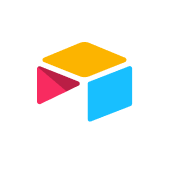topics
- What is customer feedback management?
- Why is customer feedback management important?
- Steps to create an effective customer feedback management system
- How AI is changing customer feedback management
- 3 ways to automate customer feedback management
- 4 best practices for collecting and analyzing feedback
- How to choose the best customer feedback management tool
- Incorporate customer feedback with ProductCentral
You have a product vision—and a product roadmap to execute this vision—but how much of your roadmap addresses customer needs? If pressed, could your team answer? Often, products are born from recognizing a customer pain point and offering a new solution. Yet as product teams get further down the road and the product becomes more complex, it’s easy to lose track of valuable customer insights. This is why it’s critical to build an effective customer feedback management system.
What is customer feedback management?
Customer feedback management (CFM) focuses on establishing an organized, end-to-end process or framework for collecting customer feedback, analyzing it, and using the insights to inform strategic business decisions.
An effective customer feedback management program includes gathering feedback from various channels, centralizing customer data, categorizing and analyzing it, and routing insights back to the right teams—ideally in real time or within a meaningful window so they can take action. The end goal is a true voice of the customer program, where customer feedback directly feeds into product development and service processes.
Of course, managing feedback at scale is challenging, especially when it’s scattered across countless channels. With the right tools, though, the process becomes seamless. For example, Airtable ProductCentral AI can automatically categorize, theme, and score feedback, helping teams spot trends faster, extract actionable insights, and even generate tailored responses to close the loop.
Why is customer feedback management important?
A CFM program is vital to any customer-centric company, as it enables you to use customer feedback to build better products and meet customer needs. The key here is in the word 'management' because there are many channels through which customers can provide feedback, and these can be overwhelming to monitor, let alone analyze at scale.
Common feedback channels include: email surveys, social media comments, customer support tickets, customer reviews on third-party sites, in-app feedback widgets, call transcripts, live chat sessions, and more.
Without an organized way to collect, store, and review this feedback, you end up sitting on a largely inaccessible gold mine of information. But once you can systematically collect and review customer input from the feedback channels that matter most to your business, you can use that information to:
Validate assumptions before you invest resources
Prioritize features for product development
Identify emerging issues early, before they become widespread
Improve the user experience, whether it’s at the point of sale, within your product, or your customer service
Having a strong CFM program in place also sends an important message to the customer: that you're listening and their feedback matters. This builds trust and aids customer retention. Customers who feel heard are less likely to churn and may even become brand advocates.
Why product teams need a customer feedback management system
Customer feedback is often closely associated with customer service. This makes sense because many support interactions are followed by a survey—whether it's a CSAT (Customer Satisfaction) rating, NPS (Net Promoter Score), or a CES (Customer Effort Score) assessment. While these measures are valuable, the ratings tend to be more indicative of the service received than the customer’s product experience—and product feedback, whether around usability issues or feature requests, can remain buried in support tickets or call transcripts.
Many other teams also collect customer feedback, including sales and marketing. And while some product marketing efforts (like surveys, customer interviews, or results from focus groups) are more likely to be funneled back to the product team, this information isn’t connected to what other teams are learning about the customer’s real-world experiences. Without a way to connect the dots, product teams are unable to move as quickly as they need to ensure your product remains competitive.
Ship the products your customers want
Types of customer feedback to consider
More than likely, you’ll need some combination of the following types of customer feedback:
Solicited: This represents feedback that you actively request through surveys, interviews, focus groups, beta testing programs, and feedback forms. This type of feedback is structured and targeted, allowing you to ask specific questions about particular aspects of your product functionality or service, but also reliant on strong response rates.
Unsolicited: This represents organic feedback that customers provide on their own through social media, online review sites, support tickets, community forums, or direct communications with your brand. Sometimes, this feedback can reveal issues or use cases outside of what you’ve asked users about.
Behavioral: This feedback comes from data available in other systems, allowing you to access things like customer actions and usage patterns, adoption rates, abandonment points, engagement metrics, and customer sentiment. This data provides a general view into what’s working and what isn’t.
Consider that some types of feedback may be most appropriate at specific stages in the customer journey. For example, new customers need time to use your product before you can interview them about their successes—but a simple in-app question about an onboarding flow might make sense.
Steps to create an effective customer feedback management system
Not all feedback requires action. Your feedback analysis should include only what’s most meaningful to you—aligned to what you’re hoping to learn and specific business outcomes.
1. Define core objectives and KPIs
Before implementing tools or processes, work cross-functionally to clearly define what you hope to achieve with your CFM program. Product and customer success teams may both have goals that need to be met. Work together to establish measurable objectives and key performance indicators (KPIs) that will help everyone track success.
2. Map customer touchpoints and define feedback methods
Audit all the places where customers currently provide feedback or potentially could. Consider whether you want to collect targeted feedback or ingest more open-ended information. Ensure that there is someone dedicated to monitoring each channel and contributing to your CFM program.
3. Implement centralized data management
Establish a central repository where all feedback data will be collected, stored, and organized. It’s helpful to implement customer feedback software to handle both structured data (like survey responses) and unstructured data (like open-text comments) at scale, while maintaining data quality and security standards. For example, Ebay uses ProductCentral to centralize and process more than one million pieces of feedback from channels including surveys, support tickets, community forums, social media, and account managers. The result: processing times dropped from weeks to hours, and resolution cycles that once took nine months now move dramatically faster.
4. Establish categorization and tagging
Create consistent categorizations that allow you to organize feedback by things like topic, sentiment, urgency, product area, customer segment, etc. This makes it easier to identify trends and route feedback to the appropriate teams. In some tools, like ProductCentral, AI can auto-categorize, theme, and tag feedback, but it’s also helpful to review the categorizations or begin with a sense of how feedback should be organized.
5. Develop workflows for decision making
Establish clear processes for how insights will be communicated to relevant teams and how actions will be tracked and measured, including the frequency of reporting. Define roles and responsibilities, escalation procedures, and plans for closing the feedback loop—with customers, and with the team. Plan to report back on actions taken and the resulting impact.
6. Build out analysis and reporting capabilities
Once your framework is in place, it’s time to build the infrastructure for analysis in the tool you’ve selected. Ensure that integrations are sending feedback data and monitor the analysis. Ideally, you’ve selected a tool with robust, but easy-to-use reporting capabilities, allowing you to build automated dashboards that update close to real time and connect to other key systems. The faster that each team receives actionable insights, the better.
How AI is changing customer feedback management
AI is transforming customer feedback management because of the speed at which it can process and analyze feedback. It’s becoming untenable for companies dealing with large volumes of customer interactions to track, analyze, and act upon customer feedback within a reasonable amount of time using manual approaches.
Depending on the type of analysis you’re looking for, AI-powered feedback management systems can do things like: automatically categorize incoming feedback, perform sentiment analysis, identify trending topics, and predict customer behavior based on feedback patterns. Natural language processing (NLP) capabilities increasingly enable these systems to understand context and nuance in customer comments.
AI-native solutions like ProductCentral offer flexible data organization with many options for automation. These include:
Centralizing customer insights from disparate tools (think: Slack, Zendesk, Gong, or your customer relationship management software)
Categorizing, theming, and scoring feedback so that your product team can quickly spot trends and optimize product roadmaps
Linking feedback to features and prioritizing against business goals, where feedback-to-linkage auto-creates Jira epics and drives RICE scoring, reducing time-to-decision under five days
Sending automated digests to leadership, via weekly emails or Slack, with valuable insights that are summarized and tagged for review
Generating personalized feedback responses that address specific pain points and highlight relevant product updates, enabling fast, tailored responses to every feedback request.
3 ways to automate customer feedback management
Automations are your friend when it comes to customer feedback management. You can automate different parts, or nearly all, of the process.
1. Automated collection and routing: Set up systems that trigger feedback requests at optimal moments in the customer journey and route responses to appropriate teams based on content, sentiment, or urgency. Feedback collection can happen 24/7 without manual intervention with failsafes in place to send the most critical feedback to the teams that need to see it.
2. Intelligent analysis and categorization: Categorization is an easy area to reduce the burden on your team. AI-powered tools like ProductCentral can automatically and objectively analyze feedback content, assign categories and tags, perform sentiment analysis, and/or identify key themes or trends.
3. Smart action triggering: Create workflows that trigger specific actions based on feedback criteria, such as escalating negative feedback to leadership, or creating feature requests in Jira from product requests, or suggesting follow-up communications from support tickets.
4 best practices for collecting and analyzing feedback
Analyzing customer feedback has always been a time-intensive task, but an important part of your customer experience strategy. However, this is a clear area where AI-powered products can help reduce timeframes. AI-powered customer feedback software can help you to:
Ask the right questions at the right time: Design feedback requests that are contextually relevant and appropriately timed to avoid survey fatigue. Focus on the moments when customers are most likely to provide valuable insights.
Make providing feedback easy: Streamline your processes and work to reduce friction by using simple, mobile-friendly interfaces and offering multiple ways for customers to provide input.
Combine quantitative and qualitative data: Use both structured and unstructured feedback to gain a complete picture of the customer experience. Quantitative data provides measurable trends while qualitative insights explain the "why" behind the numbers.
Act on insights and make them visible: Implement changes based on customer feedback so that it’s clear that you value their input. By taking quick action and making visible improvements, you encourage both continued feedback participation and build customer loyalty.
How to choose the best customer feedback management tool
The best customer feedback management tools will allow you to take large volumes of customer feedback and organize the feedback into roadmap-ready insights. Here are a few things to look for:
AI-powered analysis: Consider whether you need a solution that offers sentiment analysis, categorization, trend identification, and predictive insights. AI capabilities should enhance human decision-making—not replace it. You decide what you’re looking for and AI will do the digging.
Comprehensive integrations: Ensure the tool integrates with your customer service, sales, and collaboration tools. The more that can be integrated, the more data you’ll have to work with, creating a unified view that everyone can access.
Scalability: Select software that’s flexible and allows you to ingest and organize increasing volumes feedback data. A flexible database with customizable fields, tags, and categories enable you to make changes as your business and data grows.
Ease of use: Choose a solution that is user-friendly for team members who may have varying levels of technical expertise. The interface should be intuitive enough that all stakeholders can access and understand customer insights.
Real-time monitoring and alerting: Look for systems that provide the capability to send immediate notifications for urgent feedback that requires a rapid response.
With ProductCentral, you get all of these capabilities in one platform—so you never have to compromise or settle for trade-offs.
Incorporate customer feedback with ProductCentral
Airtable ProductCentral provides a flexible, AI-powered solution that unifies the product development process from strategy and planning through shipping. ProductCentral can help organize customer feedback into roadmap-ready insights, with opportunities for automation at all stages—from data ingestion to auto-clustering and prioritization to syncing with Jira and updating dashboards. Airtable templates can make it easy to provide your product team with a steady stream of fresh insights, critical for validating product decisions and meeting or exceeding customer expectations.
Ship the products your customers want
Latest in Customer Experience
Latest in Customer Experience
Browse all in Customer Experience